









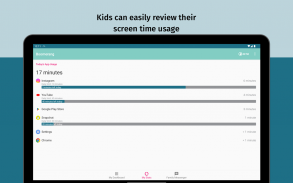
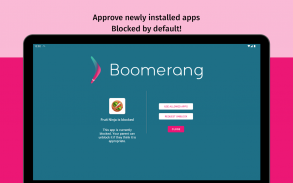
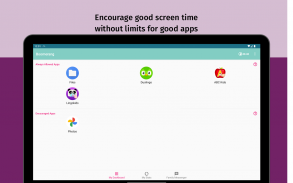
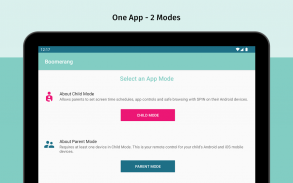
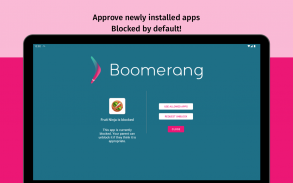
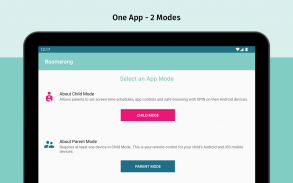
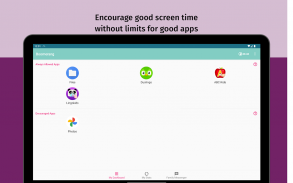
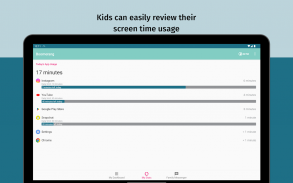
Boomerang Parental Control

Beschreibung von Boomerang Parental Control
Boomerang-Kindersicherung: Stärken Sie das digitale Wohlbefinden Ihres Kindes
Boomerang Parental Control ist Ihr vertrauenswürdiger Partner bei der Förderung gesunder Technikgewohnheiten Ihrer Kinder. Mit unseren umfassenden Tools können Sie die digitalen Erlebnisse Ihres Kindes überwachen, verwalten und steuern. Nutzen Sie unsere Aktivitätsberichte, um Gespräche über die Online-Aktivitäten Ihres Kindes anzuregen und seine Interessen zu verstehen.
Verwandeln Sie Bildschirmzeitschlachten in Wachstumschancen mit den robusten Funktionen von Boomerang für Android-Geräte.
Flexible Bildschirmzeit:
Legen Sie tägliche Zeitlimits und Zeitpläne für Geräte fest, um eine ausgewogene Nutzung der Technik zu fördern. Unsere detaillierten App-Nutzungsberichte bieten Einblicke in die digitalen Gewohnheiten Ihres Kindes.
Bildschirmzeitpläne:
Richten Sie vor dem Schlafengehen Geräteausfallzeiten ein, um Ablenkungen durch Spiele und soziale Medien zu vermeiden. Stellen Sie für eine erholsame Nacht sicher, dass Geräte außerhalb des Schlafzimmers aufgeladen werden.
Tageslimits pro App:
Passen Sie die Bildschirmzeit weiter an, indem Sie individuelle Tageslimits für bestimmte Apps festlegen und so sicherstellen, dass häufig genutzte Apps wie soziale Medien und Streaming-Dienste im Rahmen der gesamten Gerätenutzung ausgeglichen werden.
Sicheres Surfen:
Schützen Sie Ihr Kind mit unserem kostenlosen SPIN Safe Browser (oder verwenden Sie weiterhin Chrome), der Google SafeSearch erzwingt und Millionen unangemessener Websites blockiert. Viele andere Kindersicherungs-Apps bieten keine Webfilterung, darunter auch Family Link. Darüber hinaus sorgt die App-Blockierungsfunktion von Boomerang für ein sicheres Surferlebnis, indem sie alle anderen Webbrowser blockiert, die auf dem Gerät Ihres Kindes installiert sind oder nicht.
Sicherheit der Standortverfolgung:
Überprüfen Sie den aktuellen Standort des Geräts Ihres Kindes. Richten Sie Geofences ein und erhalten Sie eine Benachrichtigung, wenn Ihr Kind ankommt oder geht. Überprüfen Sie den aktuellen Standortverlauf Ihres Kindes (bis zu 30 Tage).
App-Steuerung:
Überwachen und steuern Sie App-Installationen und -Nutzung. Genehmigen oder blockieren Sie neue Apps und erhalten Sie Benachrichtigungen für Spiele, soziale Medien und sogar unangemessene Apps. Beteiligen Sie sich an sinnvollen Gesprächen über ihre App-Interessen und -Quellen.
Überwachung des YouTube-App-Verlaufs:
Greifen Sie über Ihr Elterngerät auf den YouTube-Wiedergabe- und Suchverlauf Ihres Kindes zu. Sorgen Sie für eine sicherere YouTube-Nutzung, indem Sie den eingeschränkten Modus aktivieren und unserer Anleitung folgen: https://goo.gl/Do8h9a.
Gute Apps fördern:
Fördern Sie eine positive Bildschirmzeit, indem Sie unbegrenzten Zugriff auf lehrreiche und nützliche Apps ermöglichen. Legen Sie Präferenzen für Lernen, Sprache, Mathematik, Gesundheit und andere wertvolle Apps fest, die die Entwicklung Ihres Kindes unterstützen.
Warum sollten Sie sich für Boomerang Parental Control entscheiden?
Boomerang Parental Control soll Eltern wie Ihnen dabei helfen, eine gesunde digitale Umgebung für ihre Kinder zu schaffen. Schließen Sie sich Tausenden von Eltern an, die darauf vertrauen, dass Boomerang die Zeit vor dem Bildschirm ausgleicht, Online-Aktivitäten sichert und positive digitale Gewohnheiten fördert.
Laden Sie Boomerang Parental Control noch heute herunter und machen Sie den ersten Schritt zur Stärkung des digitalen Wohlbefindens Ihres Kindes.
Wichtige Hinweise zum Kindermodus
Diese App verwendet die Berechtigung „Geräteadministrator“.
Diese App verwendet die AccessibilityService-API, um wichtige Funktionen wie Bildschirmzeit und App-Steuerelemente auszuführen.
Samsung Knox: Exklusiv für Samsung-Geräte zur Verbesserung der Sicherheit und der Funktionen der Boomerang Parental Control-App.
Benachrichtigungszugriff: Wird benötigt, um Benachrichtigungen stummzuschalten, wenn die Zeit abgelaufen ist
Unterstützt Android 9.x und höher
Ressourcen
Besuchen Sie unsere Wissensdatenbank für häufig gestellte Fragen: https://community.useboomerang.com/hc/en-us
Kontaktieren Sie unser Support-Team: support@useboomerang.com
























